
Our latest Albatros 9 software update V2-92-0 focuses primarily on enhancing the POS module, introducing key features designed to streamline operations and improve the overall experience for your club’s staff and members.
Summary of the most important POS updates
1. Faster checkout with a streamlined payment process
As part of our latest software update, we’ve made an important adjustment to the payment workflow. By removing a button in the checkout interface, we’ve reduced the number of clicks required during the payment process. This adjustment allows your staff to complete transactions faster, resulting in a more efficient payment experience and enabling them to serve your members more quickly, especially during busy periods.

2. Customizable VAT Fields for a cleaner interface
Following the update, you now have the option to display VAT at checkout or enjoy a simplified view without the VAT code. To adjust this setting, go to the “Customization” tile on the Albatros 9 home screen, then select “Point of Sale”. In the “General” menu, you’ll find a slider under “VAT Details” that lets you toggle the display to suit your preference.
If you set the slider to ‘Yes’, the VAT details will be displayed at checkout. If you opt for ‘No’ the VAT information is no longer visible. This setting ensures that the relevant payment information is displayed more clearly and makes it easier for reception staff to prepare transactions thanks to a clearer user interface.

Examples: Checkout with or without VAT details


3. Personalized payment and credit card type ordering for increased efficiency
The order of payment types can now be individually configurated under the tile “Customization” in the Point of Sale section to align with your club’s most-used methods.
Whether your club prefers credit cards, ec cards, or other payment methods, this update will make it easier for your staff to access and manage payments, speeding up daily operations at the reception.


In addition to the updates, we’ve made several behind-the-scenes improvements to ensure an even smoother user experience. Technical interested clients can access the full description of the change log by opening the “Change Log” tab after clicking on the Albatros logo in the A9 system.
If you’re interested in discovering how our technology can enhance your club’s daily operations, we’d love to invite you to a free demo. Experience the benefits of Albatros 9 firsthand—contact us today!



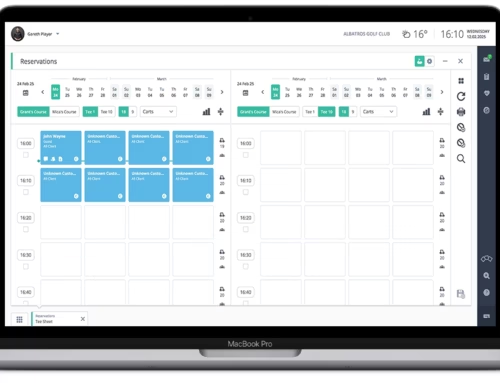

Leave A Comment